
Small Business Automation Saves Time and Money in 2025
How AI Automation Helps Small Businesses Save Time and Money in 2025
Estimated reading time: 12 minutes
- AI-driven automation saves time by managing repetitive tasks like data entry, invoicing, and customer support.
- Automation reduces errors and enhances productivity, allowing teams to focus on key priorities.
- User-friendly tools require little to no technical skills, making automation accessible for small businesses.
- Popular tools include Zapier, Kissflow, Nintex, Make.com, and marketing platforms like Buffer and Klaviyo.
- Automation enables scaling operations without proportionally increasing overhead costs.
1. Introduction to Small Business Automation in 2025

Small businesses are under pressure to do more with less, and AI automation is proving to be a lifesaver. In 2025, small business automation isn’t just for tech-savvy giants — it’s now accessible and practical for small teams too. AI-driven tools let small businesses streamline everyday processes, saving both time and money.
Many small business owners I’ve spoken to say they felt overwhelmed by repetitive tasks before trying automation. Simple activities like inputting sales data or responding to routine emails consumed too much of their day. Now, with automation platforms that don’t require technical expertise, these tasks complete faster and with fewer mistakes.
Not every tool fits every business, so choosing the right small business automation solutions makes a big difference. AI-powered automation covers a wide range, from handling customer inquiries with chatbots to managing invoices and marketing outreach. The goal is clear: automate routine processes so people can focus on customers, growth, and strategy.
2. Time-Saving Benefits of AI Automation

One major benefit of small business automation is the time it frees up. AI tools take over repetitive tasks often handled manually — things like entering data, sending follow-up emails, or updating inventory records. When these jobs run automatically, employees don’t waste half their day on boring, routine work.
For example, a local retailer I worked with began using Zapier to connect their online store with accounting software. Before automation, their bookkeeper spent hours downloading and entering order reports. After setup, this happened automatically each day — saving about 10 hours weekly, nearly a full workday back.
AI also helps avoid small mistakes. Humans tend to slip up when bored or rushed, causing costly fixes later on. Automation standardizes inputs and actions, reducing errors dramatically. With fewer mistakes, businesses spend less time correcting data or chasing missing info.
Importantly, AI tools work 24/7. Small businesses can now extend customer service or order processing beyond office hours. Chatbots answer simple questions late at night, and automatic invoicing keeps cash flow steady. This non-stop workflow eliminates delays and bottlenecks in daily operations.
3. How Automation Cuts Costs for Small Businesses
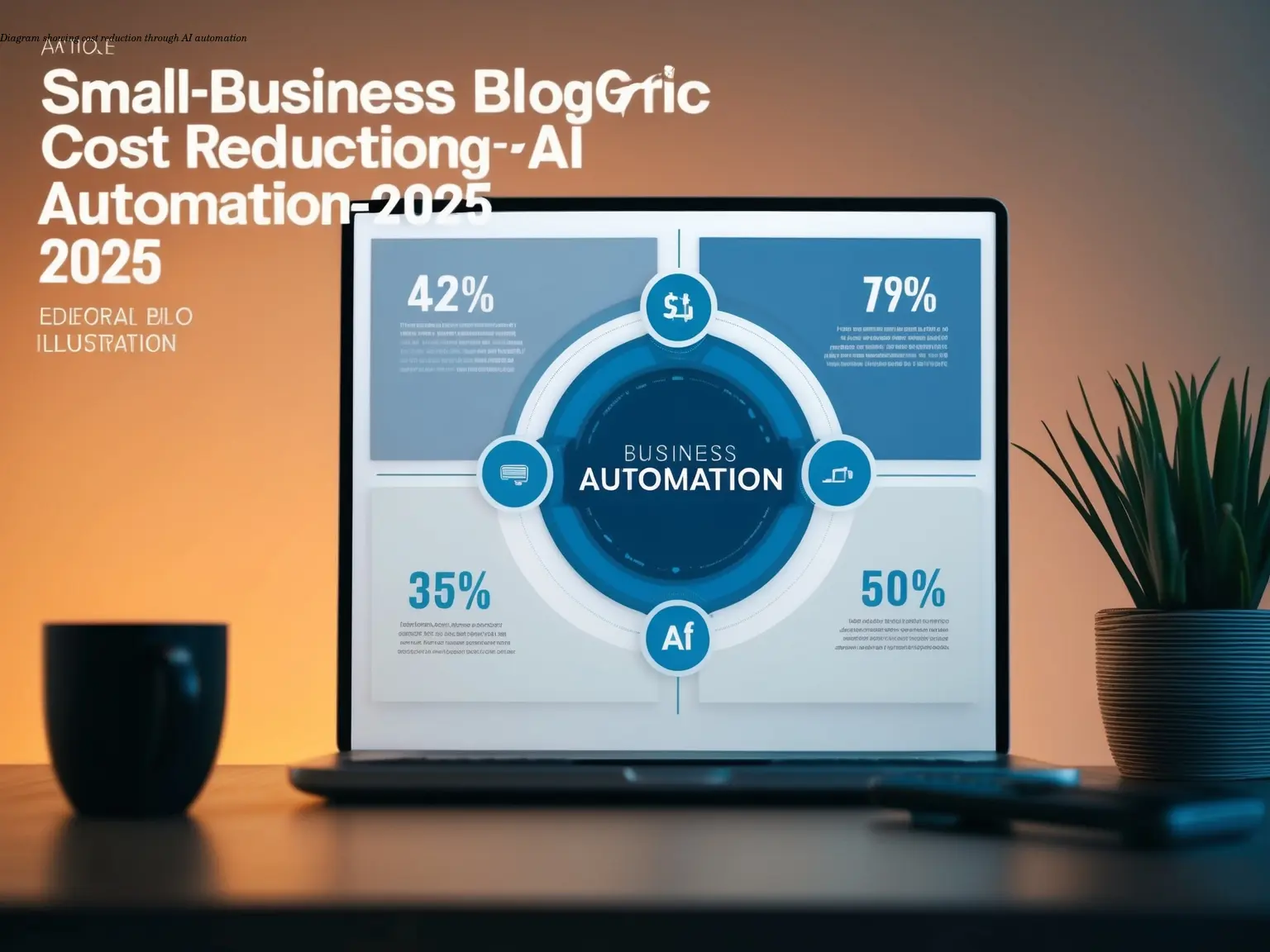
Saving time naturally reduces costs, but there’s more to it. AI automation cuts labor expenses by accomplishing tasks without extra staff. For a small business juggling limited budgets, this means handling daily operations more efficiently without growing headcount.
Imagine running a small café. Hiring someone to manage inventory updates or scheduling would be costly. But a tool like Kissflow or Nintex can handle these processes automatically, directly lowering payroll costs and boosting profit margins.
Automation also reduces human error, which often leads to financial losses. Wrong invoices or missed payments can add up. Automated invoicing and financial tasks improve billing accuracy and speed payment cycles, helping cash flow stay healthy.
An added benefit is reducing paper and physical document handling. Digital workflows eliminate printing, scanning, and manual signatures. Tools that generate and route documents electronically save on office supplies and storage, lowering administrative overhead.
Many automation platforms feature scalable pricing, allowing businesses to start affordably and pay more only when growth demands extra features. This tiered approach helps keep costs manageable while increasing efficiency.
4. Overview of Leading Small Business Automation Tools

Choosing the right automation tools means balancing ease of use, features, and price. The market has grown rapidly, offering solid options for different needs and budgets.
- Zapier: Connects various web apps to automate workflows without coding. Its user-friendly interface lets non-tech-savvy owners create “Zaps” to automate tasks like syncing contacts or sending notifications. However, complex workflows might increase costs.
- Kissflow: No-code automation for processes and workflows. Simple for small teams but pricing can rise with complexity.
- Nintex: Advanced workflow management plus e-signature functions. Powerful but with higher base cost, ideal if handling many documents or approvals.
- Make.com: Visual drag-and-drop automation platform connecting many apps. Requires some technical skills for complex workflows.
- Marketing platforms: Buffer and Klaviyo automate social media posts, emails, and lead nurturing, helping businesses engage customers without full-time marketing staff.
Integration matters: these tools work best when seamlessly connected with existing accounting, CRM, and e-commerce software. Poor integration can lead to time lost fixing glitches.
5. AI Automation in Customer Support and Service
AI shines in customer support. Chatbots and AI help desks quickly resolve common queries, freeing staff to focus on complex or urgent issues. This reduces customer wait times and improves experience.
One small online store implemented a chatbot that answered FAQs instantly, reducing email support volume by 40%. Staff then devoted more time to resolving specific challenges and engaging key customers.
AI help desks not only save time but cut operational costs. Instead of hiring extra agents or paying overtime, businesses automate initial support. These AI systems operate 24/7, giving customers round-the-clock answers and boosting satisfaction.
Important: automation should complement, not replace, human support. Some customers prefer real conversations, and good AI systems recognize and hand off accordingly.
For small businesses wanting strong customer service without big support teams, AI-driven automation can be a genuine game changer.
6. Automation in Financial and Administrative Tasks

Financial processes like invoicing, payroll, and expense reporting consume significant admin time, especially for businesses without dedicated accounting teams. AI tools reduce this burden by handling routine finance tasks accurately and quickly.
Nintex automates document generation and routing, minimizing time on paperwork. Electronic signatures accelerate approvals, helpful for firms dealing with multiple vendors or clients.
Invoicing automation removes manual creation and chasing of invoices. Automatic reminders improve on-time payments, supporting healthy cash flow. Payroll automation reduces errors in calculations and tax compliance.
Some owners use mobile apps integrated with accounting systems to track expenses and receipts, cutting errors and simplifying bookkeeping, especially during tax season.
Many financial automation solutions integrate with popular accounting platforms, so small businesses don’t need to overhaul their entire systems to benefit. This flexibility eases adoption and reduces disruption.
7. Key Considerations When Implementing Automation
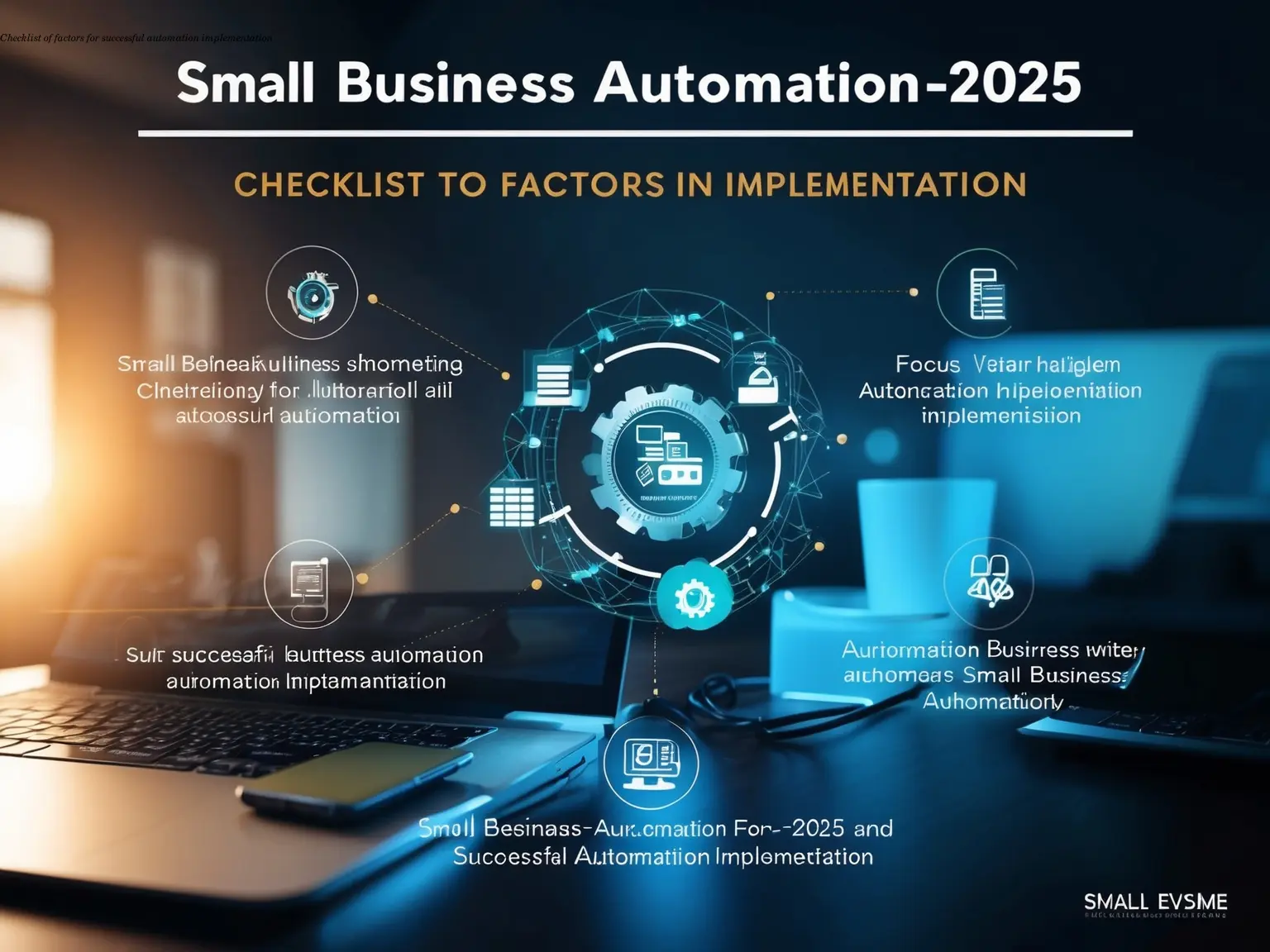
Ease of use is usually a top priority for small business owners. Not everyone has IT skills, so no-code and low-code platforms that use drag and drop are valuable, letting users build or modify workflows without coding.
Integration matters: automation tools that smoothly connect with current accounting, CRM, or e-commerce systems reduce setup hassle and prevent duplicate work.
Cost structure: many tools charge based on workflows, users, or actions per month with pay-as-you-go models. This allows starting small and scaling expenses only as needed. However, watch out for pricing spikes if usage surges.
Security and privacy deserve attention since automation platforms handle sensitive info. Review vendor policies and choose tools known for strong data protection.
From experience, best results come from starting with a few simple automations, expanding gradually. This approach makes it easier to measure benefits, fix issues, and train staff.
8. Conclusion and Future Outlook

AI-powered small business automation is essential in 2025. It helps teams save time, cut costs, and increase accuracy across business functions. User-friendly tools like Zapier, Kissflow, and Nintex make automation accessible for non-experts.
Small businesses can operate more smoothly, elevate customer service, and grow without significantly increasing staffing or expenses. While no system is flawless, starting small and selecting the right tools leads to meaningful long-term gains.
Looking ahead, automation will likely become smarter and easier to use, enabling more personalized and real-time processes. For now, making the most of current AI options gives small businesses a solid edge and more time for what truly matters — serving customers and growing profitably.
9. FAQ
Q: What is small business automation?
A: It’s the use of technology, especially AI, to automate repetitive tasks in small businesses, such as data entry, invoicing, or customer service.
Q: Do I need technical skills to use these automation tools?
A: Many small business automation tools are no-code or low-code, allowing setup without developer skills.
Q: Can automation really save money for my small business?
A: Yes. Automation reduces labor costs, minimizes errors, speeds processes, and helps avoid costly manual work or extra hiring.
Q: Which tools are best for small business automation?
A: Popular tools include Zapier, Kissflow, Nintex, Make.com, and marketing automation platforms like Buffer and Klaviyo.
Q: Will automation replace my customer service team?
A: Not entirely. AI can handle routine queries, but human agents remain essential for complex or personalized support.
Q: How do I start with automation without spending too much?
A: Choose tiered pricing tools, automate simple tasks first, then scale as you experience benefits and gain confidence.
Related Articles

Building an Autonomous AI News Agent with n8n & Bright Data (Part 1)
Learn how to build an autonomous AI-powered news scraper using n8n and Bright Data. Part 1 covers the Ingestion Engine architecture for 24/7 market monitoring.
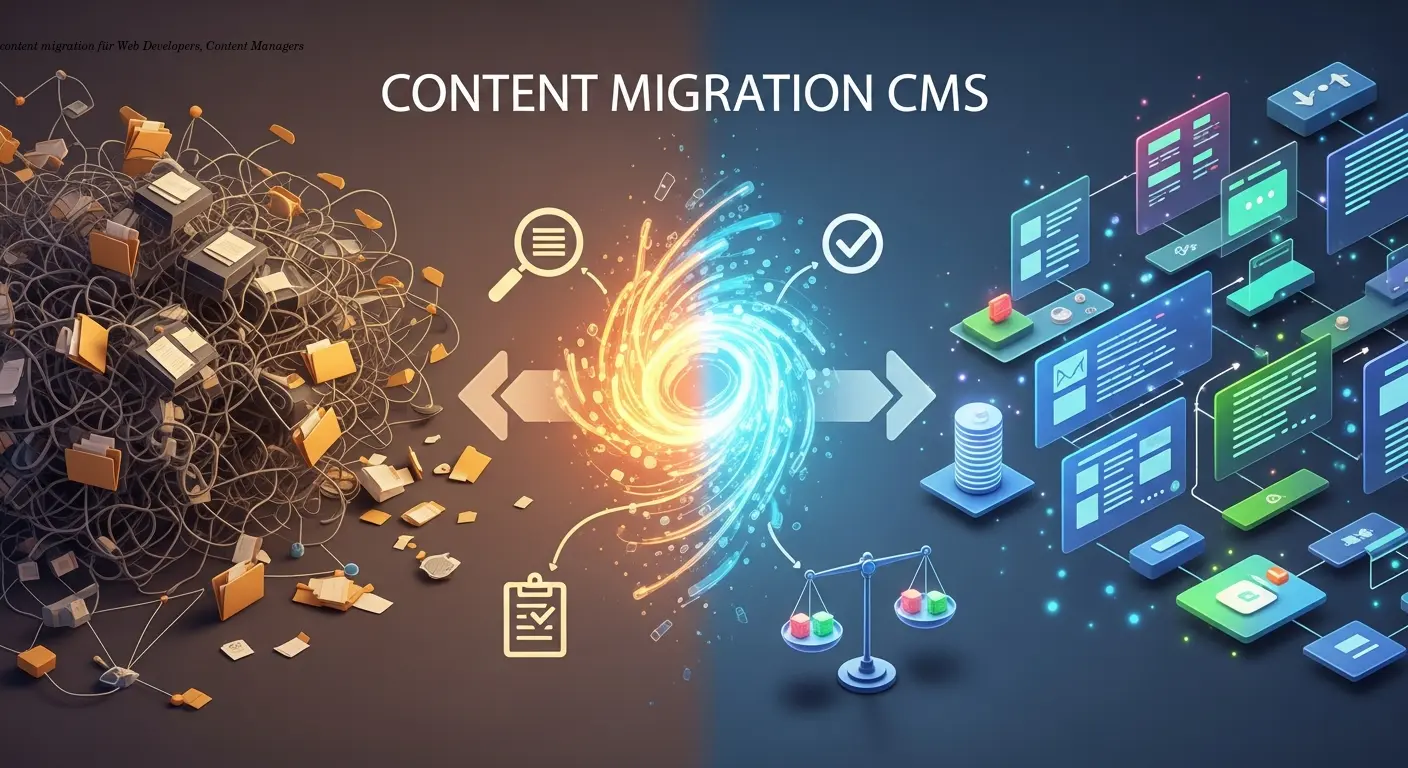
Practical content migration guide for CMS comparison
Practical content migration advice to compare old and new CMS, validate data integrity, and avoid SEO loss. Best practices for developers and content teams.

Collaborative Writing Guide to Comparing Team Contributions
Compare team contributions with collaborative writing tools, clear roles, and peer assessment—practical tactics content teams can apply now.